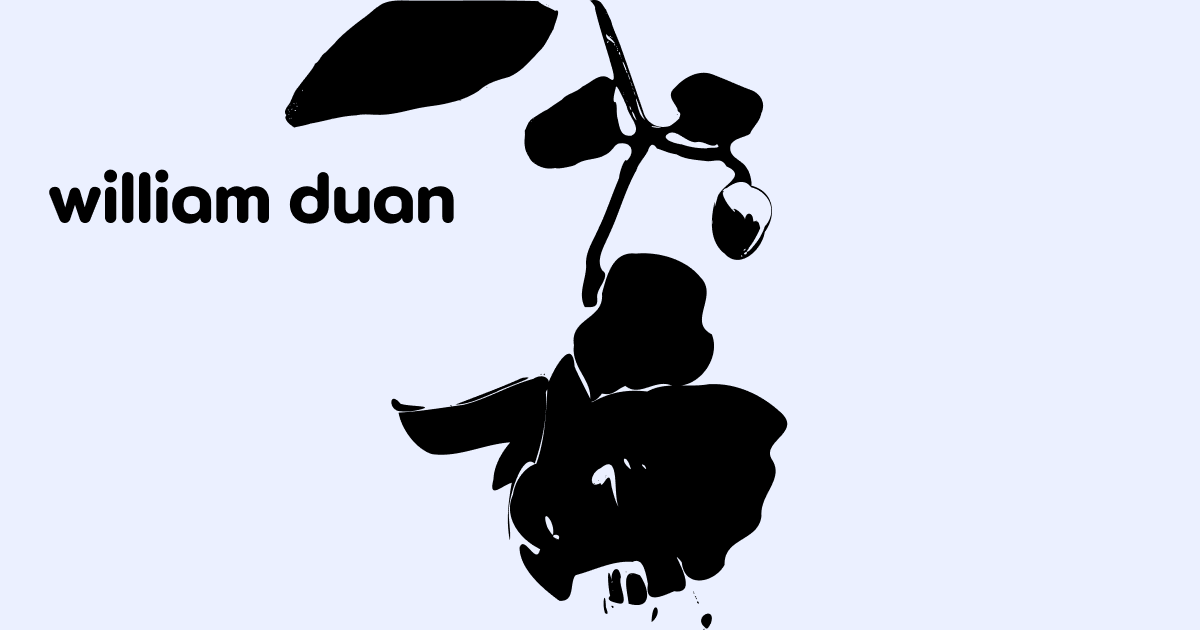H2
## H2
This is a level 2 heading
H3
### H3
This is a level 3 heading
H4
#### H4
This is a level 4 heading
H5
##### H5
This is a level 5 heading
H6
###### H6
This is a level 6 heading
Another H3
(this is just for checking how the table of contents looks)
Markdown Tests
Testing how various markdown syntax renders
Inline (italic, bold, strikethrough, code, )
_italic_
**bold**
~~strikethrough~~
`code`
$\LaTeX$
$$
\begin{aligned}
\begin{bmatrix} \cos(\theta) & -\sin(\theta) \\ \sin(\theta) & \cos(\theta) \end{bmatrix} ~|~ (\theta = 0)
&=
\begin{bmatrix} \cos(0) & -\sin(0) \\ \sin(0) & \cos(0) \end{bmatrix}
\\
&= \begin{bmatrix} 1 & 0 \\ 0 & 1 \end{bmatrix}
\end{aligned}
$$
Interleave italic, bold, strikethrough, code, and within text (or, for not , even headings!)
Block equations can be used as well:
Links
[link](/)
https://github.com
[email protected]
See this link (this link just goes to the homepage). Some text also automatically links, such as https://github.com or [email protected]
hr
Content
---
Other content
Below is a horizontal line break
Above is a horizontal line break
Paragraphs
owo. This is a very long paragraph. Lorem ipsum dolor sit amet, consectetur adipiscing elit, sed do eiusmod tempor incididunt ut labore et dolore magna aliqua. Ut enim ad minim veniam, quis nostrud exercitation ullamco laboris nisi ut aliquip ex ea commodo consequat. Duis aute irure dolor in reprehenderit in voluptate velit esse cillum dolore eu fugiat nulla pariatur. Excepteur sint occaecat cupidatat non proident, sunt in culpa qui officia deserunt mollit anim id est laborum.
Blockquotes
> This is a blockquote
>
> > and this is a nested blockquote
These could use some better styling, but I'm not really using that much at the moment so they're lower priority.
This is a blockquote
and this is a nested blockquote
Below is a captioned blockquote
some deep and insightful sounding quote
Footnotes
See footnote [^1]
[^1]: this is a footnote
See footnote 1. Also see this named footnote 2
Code blocks
```
to be or not to be
that is the question
```
```js
// This is some code in a code block
console.log('owo')
```
Below is an unformatted code block
to be or not to be
that is the question
Below is a code block with JS syntax highlighting specified
// This is some code in a code block
console.log('owo')
Tables
| table | headers
| :-- | :--
| col1 | col2
| row2 | wow
Below is a table with headers
| table | headers |
|---|---|
| col1 | col2 |
| row2 | wow |
Below is a table with no headers
| table with | no headers |
| row2 | col2 |
Lists
- unordered list
1. ordered list
1. nested
1. double nested
below is an unordered list
- list item 1
- list item 2
below is an ordered list
-
list item 1
-
list item 2
- nested
- double nested
- nested
-
t
Lorem ipsum dolor sit amet, consectetur adipiscing elit, sed do eiusmod tempor incididunt ut labore et dolore magna aliqua. Ut enim ad minim veniam, quis nostrud exercitation ullamco laboris nisi ut aliquip ex ea commodo consequat.
-
e
-
s
-
t
-
i
-
n
-
g
-
!
Details/Summary [TODO]
<details>
<summary>expand me!</summary>
much details much wow
</details>
expand me!
much details much wow
Images

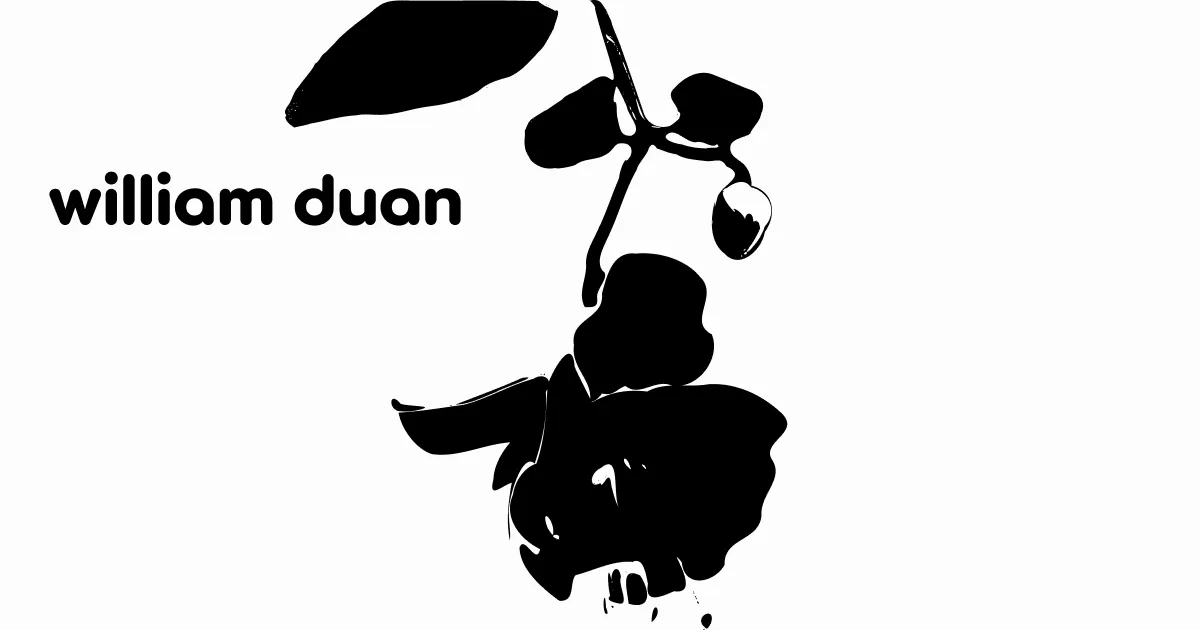
Directives
Several custom markdown directives are defined to improve the authoring experience.
Zoom
:::zoom{margin=16}
insert content here (e.g. an image)
:::zoom
The zoom directive makes the contents enclosed within it zoomable, expanding to fill the screen (excluding the sticky header).
A custom margin can be passed between the zoomed in image and the closest edge of the screen (default: 16).
Below is a zoomable image.
Fancy enumeration
:::fancy-enumeration
1. Step 1. The `title`. $formatting$ is preserved.
Any additional contents in the step go here.
2. Step 2
Lorem ipsum
3. Step 3
4. Step 4
5. Step 5
:::
- 1
Step 1. The
title. is preserved.Any additional contents in the step go here.
- 2
Step 2 Lorem ipsum
- 3
Step 3
- 4
Step 4
- 5
Step 5
Layout
row and col power a 12-column grid layout system.
:::row
::col[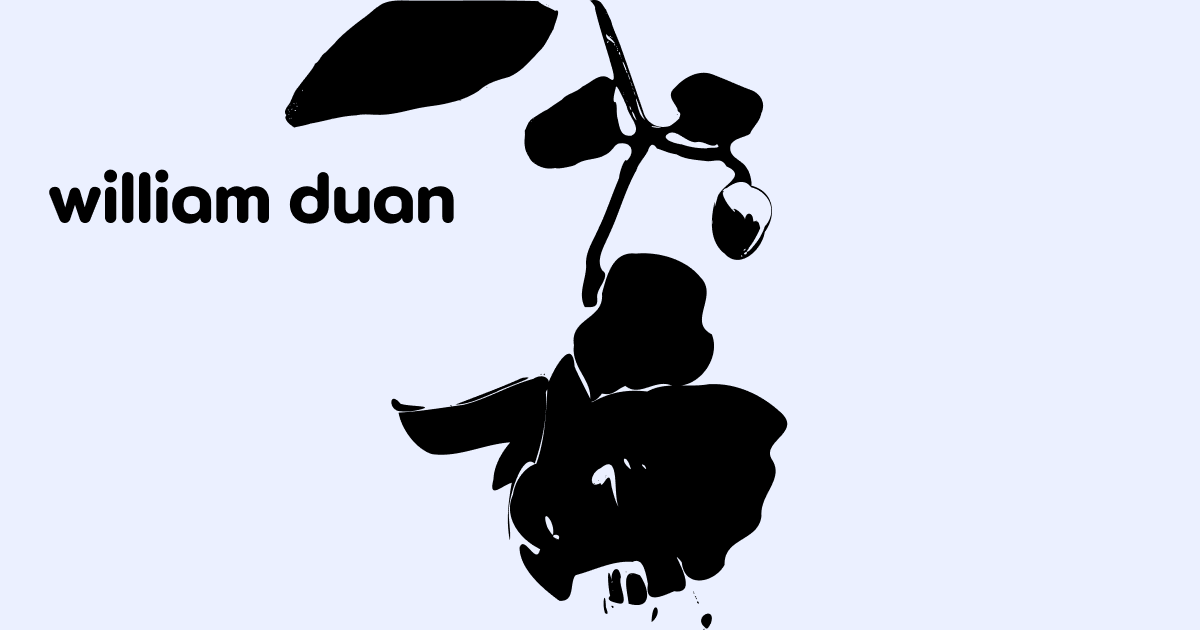]
::col[look an image]{w=2}
:::
export const ColItem = ({ text }) => <div style={{backgroundColor: "var(--col-bg)", textAlign: "center", padding: "1rem" }}>{text}</div>
<div style={{display: "flex", flexDirection: "column", padding: "2rem 0", gap: "2rem", "--col-bg": "var(--color-background-surface)" }}>
:::row
::col[<ColItem text="11" />]{w=11}
::col[<ColItem text="1" />]{w=1}
:::
:::row
::col[<ColItem text="10" />]{w=10}
::col[<ColItem text="2" />]{w=2}
:::
:::row
::col[<ColItem text="9" />]{w=9}
::col[<ColItem text="3" />]{w=3}
:::
:::row
::col[<ColItem text="8" />]{w=8}
::col[<ColItem text="4" />]{w=4}
:::
:::row
::col[<ColItem text="7" />]{w=7}
::col[<ColItem text="5" />]{w=5}
:::
:::row
::col[<ColItem text="6" />]{w=6}
::col[<ColItem text="6" />]{w=6}
:::
:::row
::col[<ColItem text="4" />]{w=4}
::col[<ColItem text="4" />]{w=4}
::col[<ColItem text="4" />]{w=4}
:::
:::row
::col[<ColItem text="3" />]{w=3}
::col[<ColItem text="3" />]{w=3}
::col[<ColItem text="3" />]{w=3}
::col[<ColItem text="3" />]{w=3}
:::
:::row
::col[<ColItem text="2" />]{w=2}
::col[<ColItem text="2" />]{w=2}
::col[<ColItem text="2" />]{w=2}
::col[<ColItem text="2" />]{w=2}
::col[<ColItem text="2" />]{w=2}
::col[<ColItem text="2" />]{w=2}
:::
:::row
::col[<ColItem text="1" />]{w=1}
::col[<ColItem text="1" />]{w=1}
::col[<ColItem text="1" />]{w=1}
::col[<ColItem text="1" />]{w=1}
::col[<ColItem text="1" />]{w=1}
::col[<ColItem text="1" />]{w=1}
::col[<ColItem text="1" />]{w=1}
::col[<ColItem text="1" />]{w=1}
::col[<ColItem text="1" />]{w=1}
::col[<ColItem text="1" />]{w=1}
::col[<ColItem text="1" />]{w=1}
::col[<ColItem text="1" />]{w=1}
:::
:::row
::col[<ColItem text="equal" />]
::col[<ColItem text="equal" />]
:::
:::row
::col[<ColItem text="equal" />]
::col[<ColItem text="equal" />]
::col[<ColItem text="equal" />]
:::
:::row
::col[<ColItem text="2" />]{w=2}
::col[<ColItem text="3, offset 2" />]{w=3 o=2}
::col[<ColItem text="offset 1" />]{o=1}
:::
:::row
::col[<ColItem text="offset 6" />]{o=6}
:::
:::row{spacing=4rem}
::col[<ColItem text="equal, spacing=4rem" />]
::col[<ColItem text="equal, spacing=4rem" />]
:::
</div>